Font licensing expert Joyce Ketterer answers common questions agencies and professional creatives need answered.
Control the chaos and unleash your team's potential with Extensis Connect / Learn More
Control the chaos and unleash your team's potential with Extensis Connect / Learn More


Manage fonts and other creative assets with the analytical insight you need to make decisions effective and creative operations way less risky.
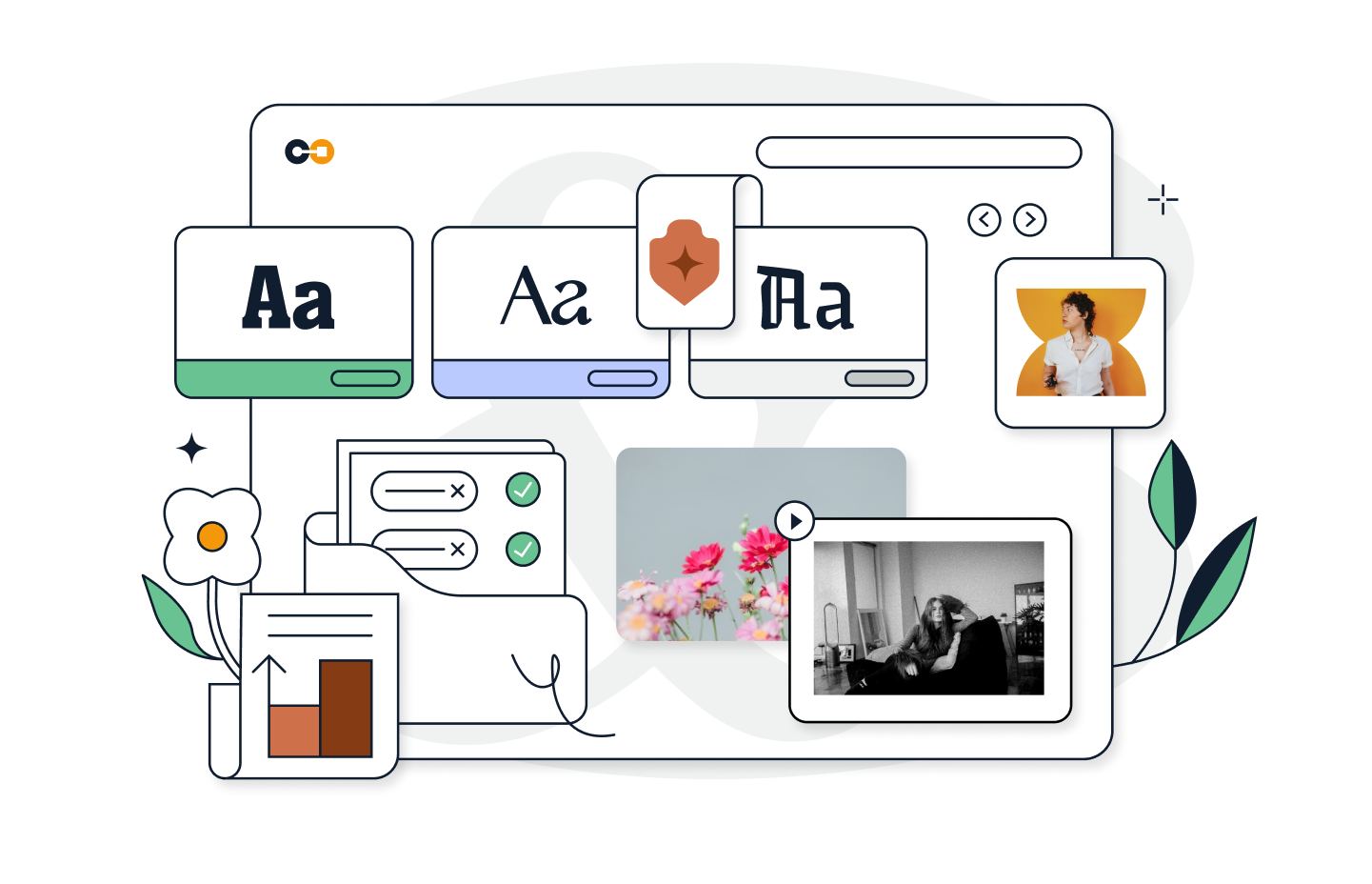
Connect manages fonts and other creative assets with intelligent font usage and license compliance reporting, so libraries stay in good graces and growing teams create more effectively.
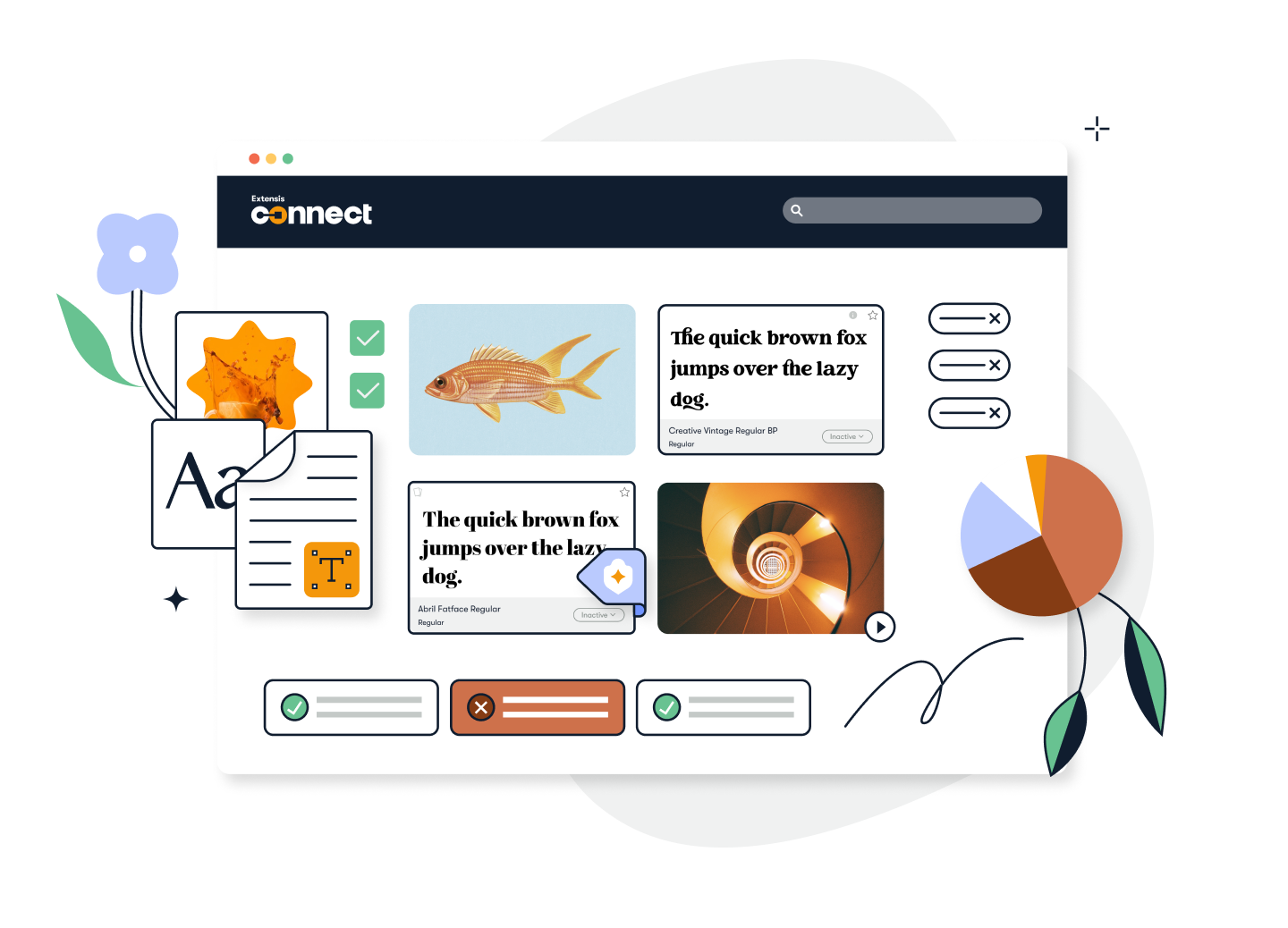
With Connect + Insight, you can add Project Risk Scanning to your superpowers.
Identify font usage risks within projects before they get to production, receive suggested steps for resolution, and fix files before they cause problems.

Gain and maintain licensing compliance for every font so producing creative work isn’t a game of chance.
Trusted By The World's Top Agencies
And Most Beloved Brands
Fonts Managed
Daily Users Worldwide
In The Business
Extensis Helps Projects Thrive When
Problems Arrive
Creative risk management for savvy enterprises.
Managing fonts and creative assets so they don't manage you.
Seamless extension of Adobe Creative Cloud.
The intelligence suite that's as creative as you.
Helping creative operations produce work that's in tip top legal shape.
Project Risk Scanning removes risk from the places in-between.

Font licensing expert Joyce Ketterer answers common questions agencies and professional creatives need answered.

We cover high-profile cases of font copyright infringement that led to font lawsuits and lots of sleepless nights.
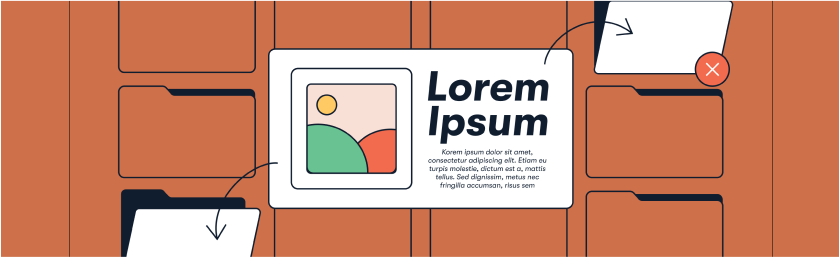
Learn about creative asset meaning and creative asset licensing so you manage both better.