Upgrading Express Server with domain user accounts
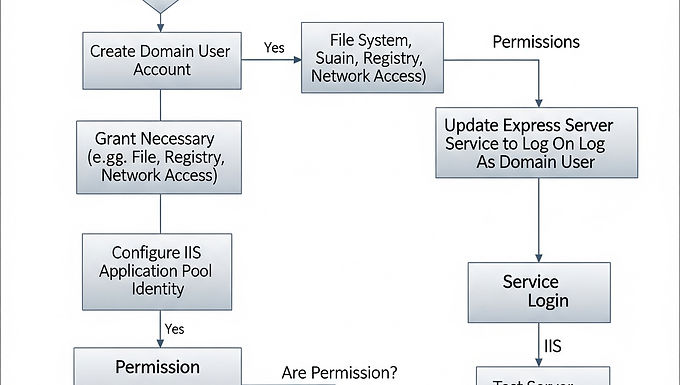
Applicable to Product(s)
Express Server
Problem:
You previously customized the app pool identity to a domain user account, possibly in order to access remote imagery. After upgrading to Express Server 9.5 the remote catalogs no longer display.
Solution:
Both the app pool identity and the Tomcat service log on are reset to the default "NetworkService" user after upgrading. To change them back follow this process:
Tomcat Service:
Open the Services panel
Scroll down to the LizardTech Express Server Tomcat Service
Right-click on this service and select Properties
Click the Log On tab of the window that appears
Use the Browse picker to find your domain user account
Enter the password for the domain user and click OK on the window
Stop and restart the LizardTech Express Server Tomcat Service in order for this to take effect
App pool identity
Open IIS
Browse to the Application Pool and find the LTESAppPool option.
Right-click on the LTESAppPool option and select Advanced Settings...
Scroll down to Process Model and select Identity. Click the three small dots on the right side to open it.
Select Custom Account and enter the username and password for your domain user
Click OK on every dialogue box
Reset IIS
Now your network catalogs will display properly.
